Je kunt je Samsung Galaxy Tab 10.1 handmatig bijwerken met de laatste updates. (Let op dat je hiervoor beschikt over voldoende batterij capaciteit, en dat je over een goede WIFI verbinding beschikt!!). Ga naar Instellingen en door helemaal naar beneden te scrollen vind je onder Systeem "Toestel-info". (Noteer eventueel de software versies van de Kernel / Android). Kies vervolgens voor Software-update en daarna voor bijwerken. De software-update zal verbinding zoeken met de server en aangeven of er nog updates beschikbaar zijn. Als dat het geval is kies je voor installeren. (Let op de waarschuwing dat je het apparaat tijdens de update niet kunt gebruiken!!
De Software-update zal starten en de voortgang wordt weergegeven.
De Samsung tablet wordt opnieuw gestart waarbij de systeemupdate wordt geïnstalleerd.
Als de tablet volledig gestart is zal er een melding verschijnen dat de update voltooid is. (eventueel kunnen de software versies gecontroleerd worden bij toestel info)


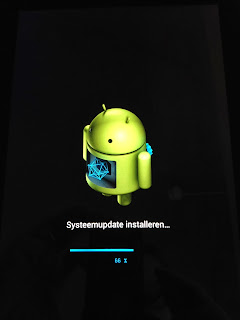
If you wish to complete the activation process in the Roku device that you use, then the best place to visit is Roku.com/link. The Roku technical support team based here always lend a helping hand. For the entertainment you have vouched, you must choose the best Roku device. For viewers who wish to have a more enthralling experience, they must try Roku for sure
BeantwoordenVerwijderenMy blogs:
Roku.com/link
Roku.com/link create account
Roku.com/link activate account
Roku.com/link account
Roku.com/link activate
Roku.com/link activation
Roku.com/link setup
Roku.com/link code
www.Roku.com/link
Roku com link
Roku com link create account
Roku com link activate account
Roku com link account
Roku com link code
Roku com link activate
Roku com link activation
Roku com link setup
Roku activation code
It’s the page Roku com link to activate your streaming gadget and let us explain to you how to do it. Execute the device setup and activation using the page, here are few instructions that can help you
BeantwoordenVerwijderenBlogs:
Roku.com/link
Roku.com/link enter code
Roku.com/link create account
Roku.com/link activate account
Roku.com/link account
Roku.com/link activate
Roku.com/link activation
Roku.com/link enter code
Roku.com/link setup
Roku.com/link code
activate Roku.com/link
www.Roku.com/link
Roku com link
Roku com link create account
Roku com link activate account
Roku com link code
Roku com link enter code
Roku com link activate code
Roku com link account
Roku com link activate
Roku com link activation
Roku com link setup
activate Roku com link
activate Roku com link code
Roku link enter code